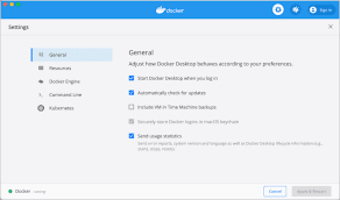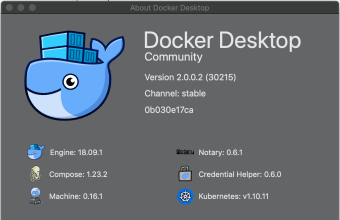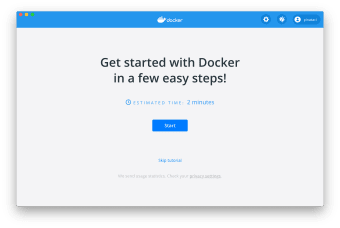Build containerized apps
Docker Desktop is a powerful development kit chosen by millions of developers around the world. Developed by Docker Inc., it allows you to start coding and form containerized applications in the simplest and quickest way possible.
This software solution is the most efficient option for you to run Docker Engine, Docker Swarm, and Kubernetes on your macOS as well. By far, its offered file is available in the beta version only.
Secure and easy to use
The Docker team has freshly added the vulnerability scanning feature in order to give confidence and efficiency in delivering apps with certified end-to-edge security. Whether you are an individual or team user, this particular capability will enable you to automatically monitor, identify and ultimately resolve security issues in your applications. This handy feature is empowered thanks to Snyk.
To operate this program, you don't need to have a deep knowledge of Docker or Kubernetes. Within just a few minutes, you will be able to quickly code, test, and collaborate without sacrificing the consistency between development and production. For each project you'll do here, you will have the liberty to innovate your own choice of tools, application stacks, and deployment environments.
With a single click, you can seamlessly switch from Swarm to Kubernetes for orchestration as well. It also offers fast edit-test cycles that contain volume mounting exclusively for code and data, including file change notifications. On top of that, its built-in enterprise network allows you to freely select your preferred VPNs and proxies.
Developers' choice
With the features and capabilities it serves, it is no wonder why Docker Desktop is trusted by millions of developers. Its elegant and straightforward user interface allows you to efficiently and quickly make containerized apps without any hassle. Moreover, with the fresh vulnerability scanning feature the developers added, you can immediately monitor, identify and resolve detected security issues.